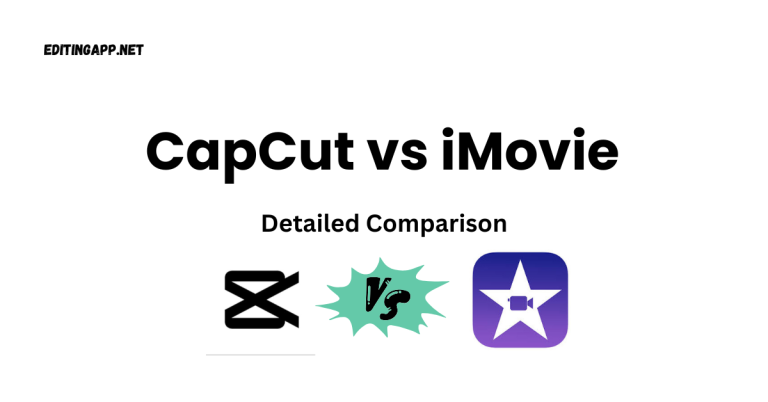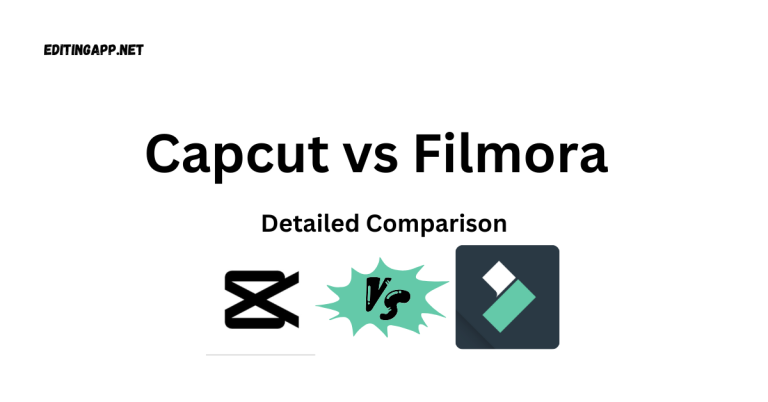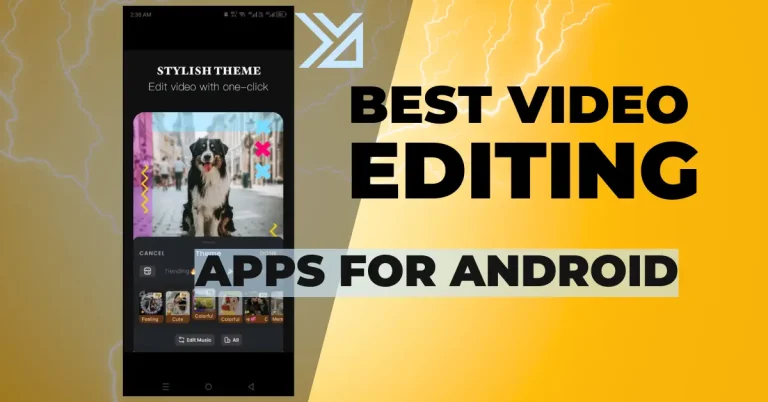CapCut vs iMovie – Which one is Best for you
In the ever-evolving world of video editing, choosing the right tool can significantly improve your projects. Two of the most popular options are CapCut and iMovie, both offering powerful features for editing videos. But which one is truly the best for your needs? In this article, we’ll dive deep into comparing CapCut and iMovie to…