CapCut vs. Filmora: Video Editing Software Comparison 2024 – Features, Pros, and Cons
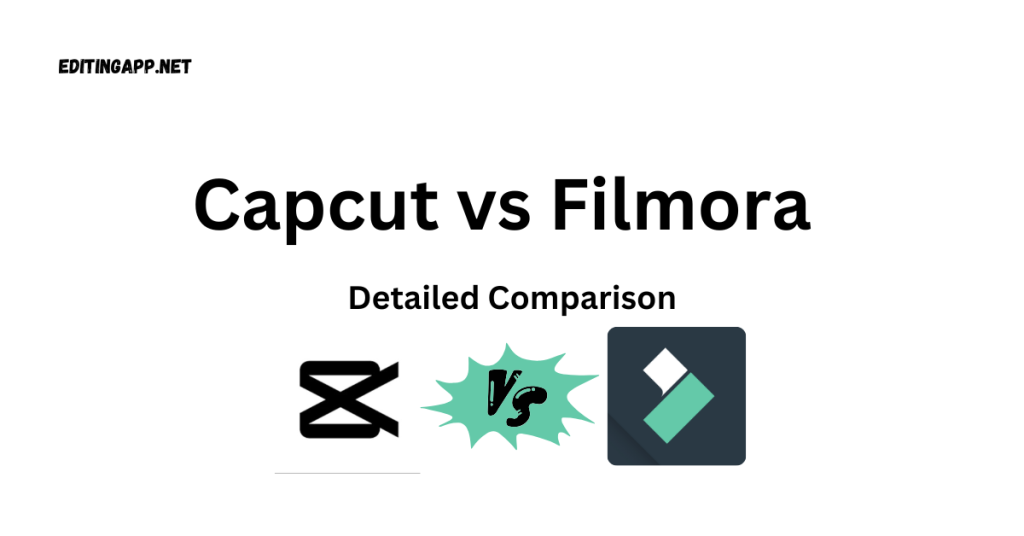
CapCut and Filmora are two of the leading video editing tools in 2024, each offering unique strengths. CapCut is a mobile-friendly app known for its simplicity and intuitive design, making it ideal for quick edits and social media content creation.
In contrast, Filmora is more advanced desktop software with a wider range of features, perfect for YouTubers and professional video creators. This comparison will help you determine which tool best meets your video editing needs.
What is Capcut
CapCut is a free, all-in-one video editing app developed by ByteDance, the creators of TikTok. It’s known for its user-friendly interface and extensive editing tools, making it popular among casual creators and influencers. CapCut allows users to easily cut, reverse, and add various filters, transitions, and music to their videos, all from a mobile device.
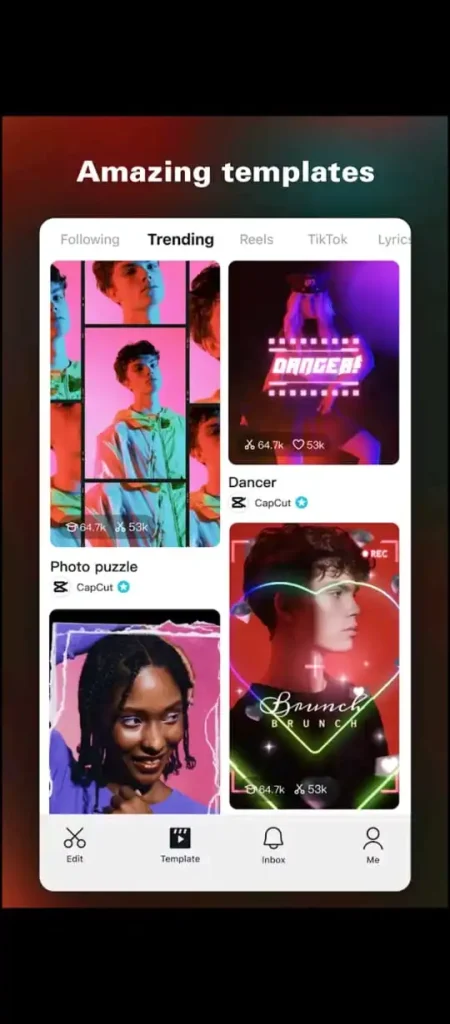
Designed initially to support TikTok content creation, CapCut has expanded its reach, offering a wide range of features such as green screen effects, keyframe animation, and advanced filters. Its cloud integration makes editing and sharing videos on various platforms easy.
What is FIlmora
Filmora is an easy-to-use video editing software designed by Wondershare for beginners and advanced users. Filmora provides advanced tools such as motion tracking, keyframing, and color grading, allowing users to create professional-grade videos.
Its drag-and-drop functionality and built-in effects library make it particularly appealing to YouTubers, vloggers, and social media content creators.
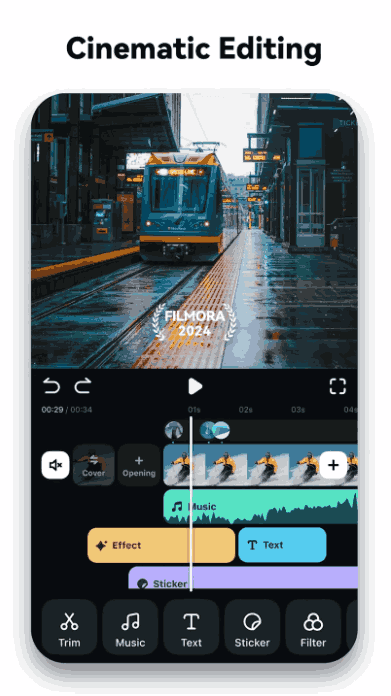
Key Feature Comparison
| Capcut | Filmora |
|---|---|
| Mobile-first, cloud-based with desktop support | Desktop-first (Windows, macOS) |
| Advanced AI-powered features (auto-cut, motion tracking) | Standard video/audio editing tools |
| Free with no ads, unlimited access to all features | Free version with watermark; paid plans |
| Seamless integration with TikTok and other social platforms | Lacks direct integration with social apps |
| In-app music library and licensed soundtracks | Requires external audio import |
| Advanced effects like keyframe animations, slow-motion, green screen | Extensive but requires manual adjustments |
| Ideal for mobile content creators and influencers | Best for professional and YouTube content |
In this comparison, CapCut offers several advanced features, especially for mobile users, such as AI-powered tools, seamless TikTok integration, and access to a vast music library—all for free. If your focus is on quick, high-quality edits for social media, CapCut is a powerful and cost-effective choice.
Which one to Choose?
Choosing the right video editing app can be a daunting task, especially with so many options available. If you’re looking for a user-friendly interface with robust features, CapCut might be the ideal choice. Its intuitive design allows both beginners and experienced editors to create high-quality videos effortlessly. With advanced editing tools like video blurring, transitions, and effects, CapCut caters to a wide range of creative needs.
However, it’s essential to consider your specific requirements before making a decision. If you prioritize advanced features and extensive customization, other apps may offer additional functionalities that suit your needs. Evaluate your editing goals, budget, and the learning curve associated with each app to determine which one aligns best with your style. Take the time to explore the available options and find the video editing solution that empowers your creativity!
Conclusion
selecting the right video editing app is crucial for enhancing your creative projects. CapCut stands out as an excellent option for both beginners and seasoned editors, offering a range of features, including the ability to blur videos effortlessly. By understanding your editing needs and preferences, you can make an informed choice that elevates your video content. Whether you opt for CapCut or explore other alternatives, the key is to experiment and find the tools that inspire you to bring your vision to life. Start editing today and unleash your creativity!
